Taming the Test Automation Beast: Challenges & Solutions for UI Testing

Senior QA Automation Engineer

You’re a software developer working tirelessly to build the next big app. You’ve poured your heart and code into it, but a nagging fear lingers: are there bugs lurking beneath the surface? Enter our quality assurance (QA) team and their trusty companion, test automation! Together, they work to ensure your app is flawless and ready to conquer the market.
QA isn’t just about weeding out bugs. It’s about efficiency. Every bug squashed before release saves precious time and resources, but the path isn’t always smooth. Maintaining a legion of automated tests can be a challenge in itself. New features emerge UIs transform, and keeping your tests battle-ready requires constant vigilance.
This is where First Line Software’s AI assistant comes in. It streamlines automation deployment, suggests solutions, and keeps your tests running smoothly. Settle in as we delve into the world of test automation, explore its challenges, and discover how AI can improve your QA.
Why QA & Test Automation Matter
Quality assurance and test automation are integral parts of the software development lifecycle, ensuring the release of reliable, bug-free software. The automation of testing and quality assurance processes reduces software development time and improves quality by minimizing the impact of the human factor. Unlike humans, programs do not get tired and can perform testing around the clock. Therefore, it is crucial to properly establish testing automation processes for the front-end, back-end, performance, and so on.
These are the main advantages of test automation implementation:
- Saves time and effort by handling repetitive tasks, boosting productivity, and accelerating product delivery.
- Automated tests ensure consistent and accurate results, minimizing human errors and maintaining software reliability.
- Automation aids in detecting regressions early, facilitating rapid feedback, and preventing issues from reaching production.
- Automated testing scales effectively to handle complex projects and diverse testing environments without requiring additional resources.
- While initial setup costs are involved, automation reduces long-term testing expenses, leading to improved cost-effectiveness and ROI.
UI Test Automation & Its Obstacles
The most commonly used type of automation is UI testing. This type of testing simulates the actions of the end user, implementing the execution of end-to-end scenarios.
The following are the main tasks and challenges that can be identified when implementing graphical user interface testing automation:
- Maintenance existing test
- New test creation
- Long test execution time
- UI changes
- Locators instability
Maintaining the existing base of automated tests is always critical. It is not enough to write a large number of automated tests that cover most of the functionality; it is necessary to organize the tests in such a way that when changes occur on the front end, only a minimal amount of modifications are required to restore the tests’ functionality. Additionally, the organization of tests should ensure that writing new automated tests takes minimal time by reusing code and applying best practices and design patterns. Reducing the execution time of automated tests can be achieved by organizing the test framework in such a way that it allows for parallel execution of tests without them affecting each other. This also involves analyzing the existing set of automated tests to prevent duplication and optimizing checks.
Everything above is a serious task. When you add the possibility of frequent changes in the expected behavior of the system and issues with creating stable and readable locators, it becomes clear that organizing an effective framework for automated graphical user interface testing requires significant effort, experience, and knowledge. In recent years, the use of artificial intelligence in test automation has significantly simplified the execution of this task.
Strategies & Best Practices
Despite the abundance of tools available for WEB UI test automation today, Selenium remains at the forefront and is considered the de facto standard.
The key reasons include:
- Support for all the most popular programming languages (Java, Python, JavaScript, C#, Ruby).
- The ability to run automated tests on all well-known browsers (Google Chrome, Safari, Edge, Firefox, Opera).
- A large community with a significant number of contributors.
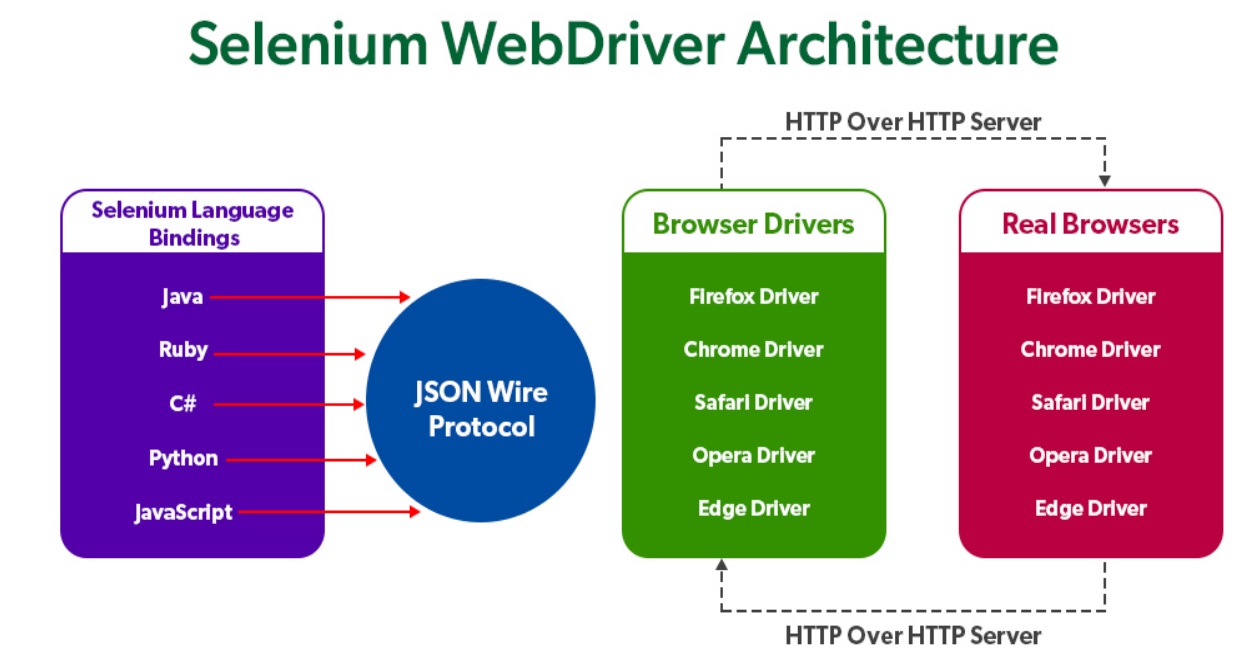
This is why we use Selenium for First Line Software’s UI test automation projects.
Given our extensive base of automated tests and years of experience in establishing test automation processes, including GUI testing on numerous client projects, we have begun developing our own AI assistant. This assistant is designed to significantly simplify the deployment of automation on new projects and reduce the time required for such tasks.
One of the approaches we use in test automation is Behavior Driven Development (BDD). It is an approach that encourages collaboration between developers, testers, and business stakeholders. The main idea is to write test scenarios in a language that all stakeholders can understand, using Gherkin syntax. Gherkin allows you to describe application behavior in plain English (or other natural languages), making the requirements and tests clear to everyone involved.
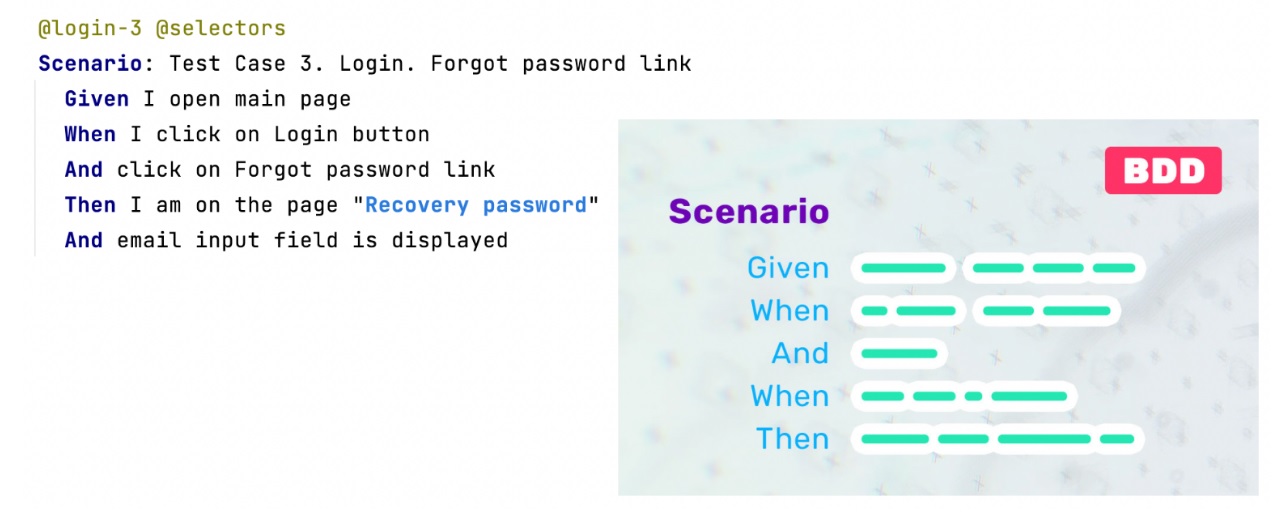
Each step of a Gherkin notation scenario maps to a separate method in a programming language, which is called step definition. One of the main concepts of developing our AI assistant is suggesting the most suitable step definition for a given step from a Gherkin scenario to QA automation engineers based on already implemented step definitions or providing tips for creating new ones. This will significantly reduce the time required to write automated tests and minimize the risk of duplicating implemented steps. Additionally, implementing such functionality will ensure adherence to the established design patterns and templates embedded in the framework’s architecture, which have proven to be effective and stable over years of various project implementations.
One more challenge to maintaining automated tests, as mentioned above, is the possibility of changes to elements on the page. This can cause automated tests to fail erroneously when the previous element locators become outdated. Generating correct and stable locators when the web page code changes could significantly reduce the risk of unstable and falsely failing tests. Using locators suggested by the AI assistant, based on the current code, can reduce the time required to create new automated tests, maintain existing ones, and decrease the risk of false failures.
The Impact of AI on QA
Quality assurance and test automation are vital for delivering reliable and bug-free software, reducing development time, and enhancing quality by minimizing human error. Automation, particularly in UI testing, offers significant advantages such as saving time, ensuring consistent results, detecting regressions early, and scaling effectively for complex projects, leading to improved cost-effectiveness and return on investment (ROI).
Leveraging our extensive experience, we have developed an AI assistant to simplify automation deployment on new projects and reduce task completion time. This assistant helps QA engineers by suggesting suitable step definitions for Gherkin scenarios, ensuring efficient test creation and maintenance while preventing duplication.
The AI assistant also addresses the challenge of UI changes that can cause tests to fail due to outdated locators. Generating stable locators based on the current code minimizes the risk of unstable and falsely failing tests. Overall, incorporating AI in test automation enhances efficiency, ensures robust testing processes, and contributes to the successful delivery of high-quality software.
What’s Next?
The story of test automation is one of continuous improvement. As AI and technology evolve, so too will our tools and strategies. This ensures that software quality remains paramount, allowing developers to focus on innovation while delivering exceptional products. Contact us to get a free consultation!
